SOLVING PROBLEMS

STICKING KEY
When a key doesn´t return properly or when you feel friction: take out the keyboard.
To take out the keyboard you have to
-
‣raise all the jacks by putting them on the lower guide
-
‣remove the batten under the keys by unscrewing the three screws from the bottom (as if you are going to transpose)
-
‣remove the name batten by unscrewing the three brass screws that are holding it (in case of an Italian harpsichord take out the name board)
-
‣pull the keyboard out and put it on a flat table
-
1. Check the white cloth on the back of the keys. It is very rare but sometimes a piece gets loose (during transposing) and causes friction with another key.
-
➡ glue the piece of cloth back with contact cement
-
2. There should be (very little) play of the key back pin in its back guide slot (also very rare if not so). To check the play: press the key at its front to raise the back, move the back from left to right to feel the play (see picture).
-
➡Take fine sandpaper or a very fine toothed file and sand/file the back pin a bit more down. Just a bit should do. Keep checking the play by putting the key back in the frame
-
3. The most common reason is that there is too much friction on the balance pin (due to increased humidity). An easy way to see if there is too much friction is to ¨feel¨ the hole with a loose balance pin in your hand (write to me if you need one or order from Marc Vogel - my older harpsichords have balance pins of 2,5 mm diameter, the newer ones (from about 2005) have 2,0 mm pins). If you don´t have a loose pin you can also just use its own balance pin in the key-frame.
-
➡The safest way to reduce friction is to put graphite in the slot. You can use a 2mm mechanical pencil with a B or 2B graphite lead. Then open the slot a bit by forcing the balance pin.
-
➡If this doesn’t work you will have to file the balance hole open with a flat fine toothed needle file. Be careful: it is not difficult but you should avoid filing the hole oval, seen from above. So, file the inside of the punched hole, bit by bit, keeping the sides parallel, every time checking the result in the keyframe



REPETITION PROBLEMS
If more than one jack has repetition problems:
-
➡ check the height of the keyboard
-
➡ check the position of the register: it could be ¨over plucking¨
-
➡ if the conditions are very wet and normally your instrument works well: take off the jack rail and dry the jacks with a hair dryer. Don´t come too close, delrin is not heat resistant
If one jack doesn´t repeat well check the following:
First take off the jack rail and play the note, damp the string with your finger and release the key very slowly (try to let the plectrum hang). Look at what is going on.
-
1.is the damper too low so that it prevents the plectrum returning under the string?
-
➡raise the damper by sliding it up in its slot, using pliers (as in voicing_tools.jpg)
-
2.does the key stick?
-
➡see ¨sticking key¨ above
-
3.is there a little play of the jack in the register? You can check it by lifting up the jack with your fingers and let it fall back again. If it doesn´t fall back easily
-
➡there could be dust (eraser remains!) between jack and slot
-
➡sand the jack with (220 grid) sandpaper till it falls back easily. Polish the sanded surface with 400 grid sandpaper. With a scraper (if you have one) it goes even faster. Try not to round the jack.
-
4. is the plectrum too long?
-
➡ cut it shorter
-
5.is the underside of the tip of the plectrum smooth? Feel with you knife if there is a little bump as if you were voicing.
-
➡cut the bump away
-
6.take the jack out and check the movement of the tongue. It could be that the tongue won´t return promptly, usually due to high humidity. If you have the same problem with many jacks you can take a hair dryer, remove the jack rail and dry the jacks till they work again. If only one jack is affected:
-
➡ you will have to take the axle out off the jack


Grab the axle with the point of your knife and with a turning movement try to get it a bit out off the jack
Take the axle out with a cutter

The knife left some indentations on the axle. You use those indentations to ¨file¨ the hole in the tongue. If by accident you damaged the axle you can use a piece of 0,56 brass string to replace it
After ¨filing¨ put the tongue back in the jack and gently push the axle in place till it is flush with the wood
STRANGE NOISES
Strange noises occur when:
-
‣ the string is slightly touched by the damper of the neighbor jack
-
➡cut that damper a bit shorter
-
‣ the string is touched by a neighbor jack
-
➡check the off position of that register (see ¨checking the instrument¨)
-
‣ the string touches the rose or 4´ bridge
-
➡contact the builder
-
‣ the loop of a string resonates on the raised (only in the bass) hitchpin rail
-
➡play the note and let someone else touch those back parts of the strings one by one to find the resonating one and put a piece of cloth or a tooth pick between string and hitchpin rail
-
Now you have the keyboard out check all the other keys. Normally if one key has too much friction on the balance point, others will have so as well. Try not to file too much; leave a key that works untouched.
In case you opened the balance hole too far resulting in a wobbling key, I can put in a wooden insert.
Any key (upper and lower manual) should go back by itself not depending on the weight of the jack(s).
FRICTION OF UPPER MANUAL COUPLER
The movement of the upper manual can become more heavy over time. If you would want to make its action lighter check the following:
-
‣ remove the name batten and move the upper manual back and forth. If you notice less friction the key-end-blocks were touching the name batten. This can happen after raising the keyboard
-
➡plane about 1 to 2 mm. away from the underside of the name batten and put it back
-
‣ remove the transposition blocks and check the movement of the upper manual. If you notice less friction:
-
➡plane down the thickness of the transposition blocks. Try to remove equal amounts of each. If you feel uncomfortable doing this you can send the blocks to your builder; the amount to be removed is not very critical
-
‣ if you still notice too much friction, which is quite likely, you will have to take out the keyboards.
-
➡plane with a nose plane/shoulder plane, chisel or sand with 150 to 220 grid sandpaper the inner sides of the 4 guide blocks on the lower manual frame down till the movement of the upper manual goes with less friction. If you want you can as well use some graphite on the sides of those blocks: